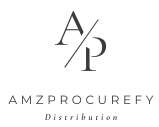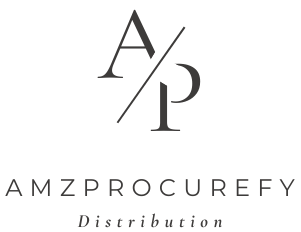Amazon Pay-Per-Click (PPC) advertising is a powerful tool to boost your product’s visibility and drive sales. However, for beginners, navigating the world of PPC can seem daunting. This guide breaks down the basics of Amazon PPC campaigns, from setting up your first campaign to targeting the right keywords and optimizing for a better return on investment (ROI).
What is Amazon PPC?
Amazon PPC is an advertising model where sellers pay a fee each time a customer clicks on their ad. These ads appear in prominent positions, such as at the top of search results or on product pages, helping your product gain more visibility.
Types of Amazon PPC Campaigns
1. Sponsored Products
- Promote individual product listings.
- Ads appear in search results and product pages.
- Ideal for driving traffic to specific products.
2. Sponsored Brands
- Showcase your brand logo and multiple products.
- Ads appear at the top of search results.
- Suitable for building brand awareness.
3. Sponsored Display
- Target audiences on and off Amazon.
- Ads appear on Amazon and external websites.
- Great for retargeting potential customers.
Setting Up Your First Campaign
Step 1: Choose Your Campaign Type
Select the campaign type that aligns with your goals. For beginners, Sponsored Products is a good starting point.
Step 2: Define Your Budget
Set a daily budget and bid amount. Start small and scale up as you see results.
Step 3: Select Your Products
Choose the products you want to advertise. Focus on bestsellers or products with high potential.
Step 4: Pick a Targeting Strategy
- Automatic Targeting: Let Amazon target keywords for you. Ideal for beginners.
- Manual Targeting: Choose specific keywords. Better for advanced users.
Step 5: Launch Your Campaign
Once everything is set, launch your campaign and monitor its performance regularly.
Keyword Targeting Tips
1. Conduct Keyword Research
Use tools like Helium 10 or Jungle Scout to identify high-traffic keywords relevant to your product.
2. Match Types
- Broad Match: Ads appear for loosely related searches.
- Phrase Match: Ads appear for searches containing your exact keyword phrase.
- Exact Match: Ads appear only for searches that match your keyword exactly.
3. Negative Keywords
Add irrelevant or unprofitable keywords as negatives to avoid wasting your ad spend.
Optimizing Your Campaigns for ROI
1. Monitor Campaign Performance
Track key metrics like Click-Through Rate (CTR), Cost-Per-Click (CPC), and Advertising Cost of Sales (ACoS).
2. Adjust Bids
Increase bids on high-performing keywords and lower bids on underperforming ones.
3. Refine Targeting
Use data from automatic campaigns to improve your manual targeting.
4. Test and Iterate
Experiment with different ad creatives, keywords, and budgets to find what works best.
Common Mistakes to Avoid
- Ignoring Data: Regularly review and analyze campaign performance.
- Keyword Overload: Focus on quality over quantity.
- Set and Forget: Continuously optimize your campaigns for the best results.
Conclusion
Amazon PPC campaigns are a vital component of any successful Amazon selling strategy. By understanding the basics and consistently optimizing your campaigns, you can achieve higher visibility, increased sales, and better ROI. Start your PPC journey today and take your Amazon business to the next level!